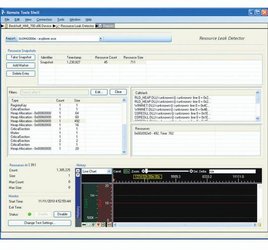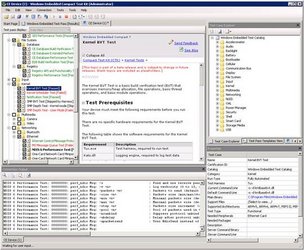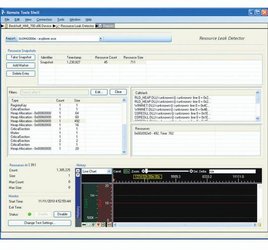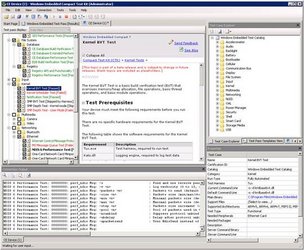The integrated ARM based Emulator helps you easily test your CE image without having a hardware platform.
Application Development Tools
To write applications for Windows Embedded Compact 7, Microsoft offers a familiar set of programming languages that use managed or unmanaged code. Visual Studio 2008 takes full advantage of the .NET Compact Framework, which uses public Internet standards to enable integration with new and existing applications running on any platform. Supported languages include Visual C++, Visual C#, and Visual Basic. Siliverlight technology is fully integrated as well.
Windows Embedded Compact 7 Development Process
We can divide between the device OS development and the application development. To start with the device development, you need a BSP (Board Support Package) from a board manufacturer or start with a built in standard BSP. All needed drivers, configurations and settings are stored in the BSP. The more complete a BSP is, the less work you have to do! You can test your image via the device emulator. Don't forget to choose the emulator BSP as well in your project. After you have finished the OS design, you can export a SDK (Software Developmet Kit). The SDK contains the API-Set (Programmer Interface) supported through your Windows Embedded Compact 7 Image. An application developer can now install this SDK to write applications for your Windows Embedded Compact 7 Image and test it as well on the emulator first. There are different debugging tools and a Windows Embedded Compact Test Kit available in the Platform Builder Toolchain.